



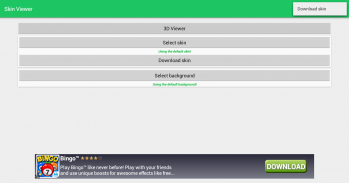



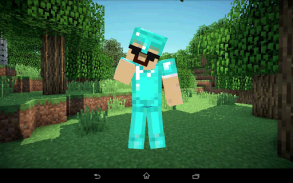











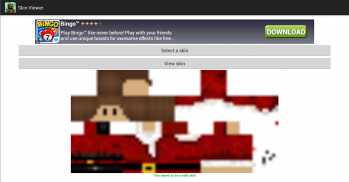




Skin Viewer 3D

Descripción de Skin Viewer 3D
Skin Viewer 3D
A Material-designed application to load, view and apply your Minecraft skin or Minebuilder skin!
Functions:
You can view the skin by using the 'View Skin' button.
You can select a skin using the 'Select Skin' button:
- from Minebuilder Online Skin Database (loginname required)
- from Minecraft Online Skin Database (playername required)
- from URL (URL required)
- from file (some kind of file manager required)
You can select a background from using the 'Select Background' button:
- from URL (URL required)
- from file (some kind of file manager required)
You can use your skin using the 'Use Skin' button:
- to Download the skin to storage
- to apply the skin to Minebuilder singleplayer.
- to apply the skin to Minebuilder multiplayer.
- to apply the skin to Minecraft PC multiplayer.
- to apply the skin to Minecraft Pocket Edition singleplayer/multiplayer.
Watch an app preview here: https://www.youtube.com/watch?v=hvKMgMEy2k8
Controls:
On the main screen:
- Press a button and you will see its functions
- There is a menu too
In SkinViewer mode:
- Tap (holding tap): Skin stops rotating
- Left and right swipe: Rotate skin in swipe-direction (and keep rotating in that direction when the finger is removed from the screen)
- Swipe, when an arm or leg is touched: rotating body part
- Double tap to show menu (for extra features)
-- Menu:
--- Show snow
--- Show rain
--- Clear weather
--- Slanted arms/legs
--- Zoom
--- Show/hide parts
--- Save screenshot
--- Enable/Disable auto-rotation
--- Close menu
Live Wallpaper:
- A 3D live wallpaper (skin viewer)!
- Double tap to show/clear snow or rain
- Swipe to change rotation direction
- For custom skins and backgrounds:
-- skin: place a skin.png file in /*storage*/SkinViewer
-- background: place a background.png file in /*storage*/SkinViewer
(*storage* is usually the SD-card)
-- or use the in-app Navigation Drawer to change both skin and background!
Supports:
Minecraft (normal skin version and 1.8 skin version) and Minebuilder skins are both supported!
Minebuilder: https://www.space-walrus.com/games/Minebuilder/get/android
Minecraft: https://minecraft.net/pocket
Permissions used:
Internet & Wifi - Advertentions and obtaining skins and/or backgrounds
Read & Write - Loading, saving and applying skins and/or backgrounds
Libraries used:
JPCT-AE: http://www.jpct.net/
ZipI/O: Kellinwood
ZipSigner: Kellinwood
ZipLogger (x2): Kellinwood
Notes:
Minecraft is a trademark of Mojang AB. I am not affiliated with Mojang AB but I adhere to the terms set out by Mojang AB at
https://www.minecraft.net/terms
Minebuilder is a trademark of Space Walrus. I am not affiliated with Space Walrus but I adhere to the terms set out by Space Walrus at
https://www.space-walrus.com/terms
Skin Visor 3D
Una aplicación de material diseñado para cargar, ver y aplicar la piel Minecraft o piel Minebuilder!
Funciones:
Puede ver la piel usando el botón 'Ver Skin'.
Puedes seleccionar una piel usando el botón 'Select Skin':
- Base de datos de la Piel Minebuilder Online (loginname requiere)
- Base de datos de la Piel Minecraft Online (playername requiere)
- A partir de URL (URL requiere)
- Desde un archivo (una especie de administrador de archivos requiere)
Usted puede seleccionar un fondo de usar el botón 'Seleccionar Antecedentes ":
- A partir de URL (URL requiere)
- Desde un archivo (una especie de administrador de archivos requiere)
Usted puede utilizar su piel usando el botón 'Usar Skin':
- Para descargar la piel para el almacenamiento
- Para aplicar la piel para Minebuilder singleplayer.
- Para aplicar la piel para Minebuilder multijugador.
- Para aplicar la piel para multijugador Minecraft PC.
- Para aplicar la piel para Minecraft Pocket Edition singleplayer / multijugador.
Ver una aplicación de vista previa aquí: https://www.youtube.com/watch?v=hvKMgMEy2k8
Controles:
En la pantalla principal:
- Presione un botón y verá sus funciones
- Hay un menú demasiado
En el modo de SkinViewer:
- Toque (punción holding): La piel deja de girar
- Izquierda y deslice de derecha: Girar la piel en swipe dirección (y mantener la rotación en esa dirección cuando el dedo se elimina de la pantalla)
- Pase, cuando se toca un brazo o una pierna: giratoria parte del cuerpo
- Doble toque para mostrar el menú (para funciones adicionales)
- Menú:
--- Mostrar nieve
--- Mostrar lluvia
--- Buen tiempo
--- armas Slanted / piernas
--- Zoom
--- mostrar / ocultar las partes
--- Memoria de pantalla
--- Activar / desactivar auto-rotación
--- Cerrar menú
Live Wallpaper:
- Un fondo de pantalla en vivo en 3D (visor de la piel)!
- Doble toque para mostrar / limpie la nieve o la lluvia
- Pase para cambiar de sentido de giro
- Para pieles y fondos de encargo:
- Piel: lugar un archivo skin.png en / * Almacenamiento * / SkinViewer
- Fondo: lugar un archivo background.png en / * Almacenamiento * / SkinViewer
(* Almacenamiento * suele ser la tarjeta SD)
- O utilizar la in-app de navegación Cajón para cambiar la piel y el fondo!
Soporta:
Minecraft (versión 1.8 y piel piel normal versión) y Minebuilder pieles se apoyaron!
Minebuilder: https://www.space-walrus.com/games/Minebuilder/get/android
Minecraft: https://minecraft.net/pocket
Permisos utilizados:
Internet & Wifi - Advertentions y la obtención de pieles y / o fondos
Leer y escribir - Carga, el ahorro y la aplicación de pieles y / o fondos
Bibliotecas utilizado:
JPCT-AE: http://www.jpct.net/
Zipi / O: Kellinwood
ZipSigner: Kellinwood
ZipLogger (x2): Kellinwood
Notas:
Minecraft es una marca comercial de Mojang AB. No estoy afiliado con Mojang AB pero me adhiero a los términos establecidos por Mojang AB en
https://www.minecraft.net/terms
Minebuilder es una marca comercial de Espacio Morsa. No estoy afiliado con el espacio de la morsa pero me adhiero a los términos establecidos por Space Morsa en la
https://www.space-walrus.com/terms




























